Uses Cases
Use Case: Dealing with Parentheses
Here is an Excel spreadsheet with three computations for the present value of
an annuity, one using Excel's PV function and two using formulas.
An error with parentheses in the formula for cell B8 produces a
value that is clearly wrong, but the error is tough to see.
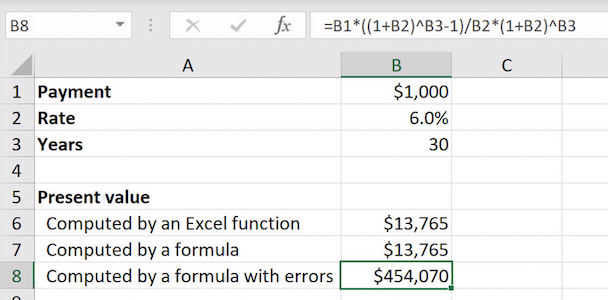 An incorrectly parenthesized formula
An incorrectly parenthesized formula
Let's use Formula Forge to find the error. We select cell B8
and click the Get Formula button on Excel's Formulas
ribbon to see a pane with three views of the offending formula, the first
two of which are shown here.
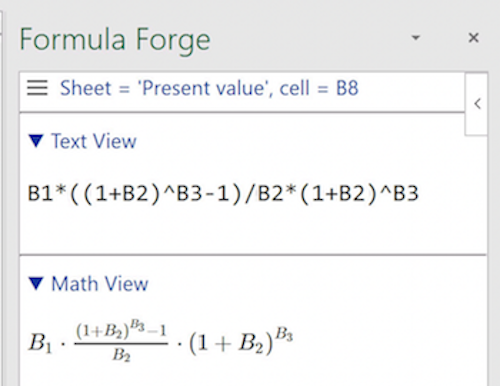 The
The Formula Forge pane
The math view, which typesets the formula, clearly shows the error: the
third term in the product belongs in the denominator of the fraction.
We can correct this error by inserting parentheses around everything
following the division sign in the formula. Cell B7
already contains the correct formula, as shown here.
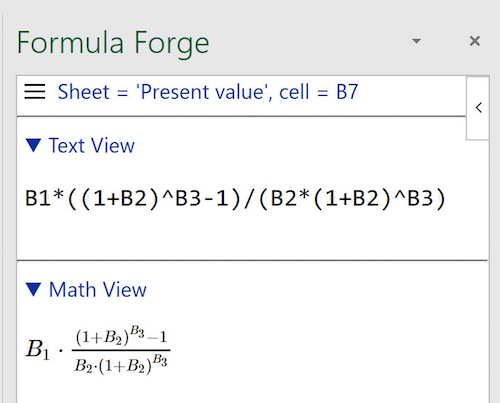 The correctly parenthesized formula
The correctly parenthesized formula
